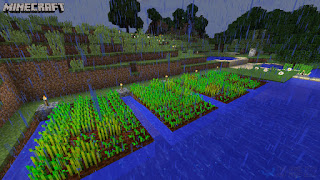Whether it wants to be called Shadowplay, Share or [as of the time of this post] In-Game Overlay; it doesn't really matter to most people I think - we just look for something to record our gameplay once in a while, maybe take some Screenshots, 'and just work'. Thankfully, NVIDIA's In-Game Overlay [or whatever it may be called by the time I finish this post, heh] does just that. Most of the time.
Although I rotate between a handful of different recording programs off and on (such as Bandicam, Action, Playclaw and others - just for fun and also slowly working on another 'Game Recording Comparison' for the future), In-Game Overlay [built into the NVIDIA Drivers, aka "for free"] records when I want, it records a Buffered Loop (a timed, re-recording of 'the last xyz seconds', to save when needed) - and it even takes Screenshots and more. However, sometimes this big fella has just 'stopped working' lately. No saving Screenshots, no Recording, no Error Message, Nothing; and I wasn't sure why... After only a tiny bit of Troubleshooting, I quickly figured out how to at least 'get it going again' and I just wanted to share that here for you all, in a Quick Tip™.
To be honest [I always believe in being completely honest], I am still not sure why NVIDIA's In-Game Overlay stopped working - but I did figure out how to simply get it working again - and here's what I did:
- Once I noticed the Overlay wasn't taking Screenshots, I looked to see if the Overlay itself or more of the (many) NVIDIA utilities were still running, in the Task Manager. They were. [The In Game Overlay's Executable is still called "NVIDIA Share.exe", btw]
- Thinking that something might have gone wrong with the Overlay utility, I opened up NVIDIA's GeForce Experience.
- In GFX [my accro.], I clicked on the 'gear' in the upper-right corner, "Settings".
- In the Settings area, I clicked on the switch/toggle for In-Game Overlay.
- Although it took longer than normal, it eventually turned Off. Clicking it again, it turned back On.
 |
| Tutorial Image of what steps to take to 'restart' the NVIDIA In Game Overlay; the recording utility built into the NVIDIA Drivers (Click to see Full Size) |
Although I do not have any details on why it failed, I still thought this short 'tip' would be helpful for people that might run into this ("shadowplay not recording" or "in-game overlay not taking screenshots", etc) - so I wanted to share it here. HTH!
...
Update, 2018-03-26: Just a quick Update, that as of March 2018, I have run into somewhat of an extension of this issue, where GFX is no longer responding to this simple 'toggle' of the In-Game Overlay... Doing so (which used to temporarily 'fix' the issue above), now merely results in an 'error' message box, stating "That Didn't Work. Try Restarting Your System.", which although polite, is not very informative as to what caused the error or what else can be attempted to isolate/troubleshoot the issue further:
Doing some more research online, I see many others running into this issue, as well as its' 'extension' here... However, there still is no absolute 'fix' for this problem yet [at least, none that is verifiable and repeatable, which I prefer to have as a qualification to my sharing it here as a "fix"] - therefore, I cannot say for certain what can be done to fix it, even though a wide range of things have somewhat worked for others (some early steps work, others must use further steps), such as:
- Uninstalling/Reinstalling GeForce Experience
- Installing an older version of GeForce Experience
- Utilizing a third-party 'drivers uninstaller' to completely remove NVIDIA's GPU Drivers and Reinstall NVIDIA's GPU Drivers/GeForce Experience [AMD users can get a similar utility directly from AMD]
- Reinstallation/Formatting of entire system (eg. Windows) and Reinstalling NVIDIA GPU Drivers and Reinstalling GeForce Experience
...
Update, 2018-04-26: Just another Update, that as of April 2018, I was looking at this issue once again [since it still occurs, where InGameOverlay/Share just 'stops working' randomly (for no apparent reason)] and found that NVIDIA has this exact symptom listed as an "Open Issue (Windows 10)" in their Driver Updates now (Change Log / Release Notes); which basically means it is 'a known issue', but that they do not have a fix/patch at this time. This was found in the Release Notes for NVIDIA GPU Driver version 397.31, found here:
(USA Source of NVIDIA GPU Drivers, Release Notes)
As you can see, under the Windows 10 Section, it lists this very problem as an Open Issue. Good Luck, NVIDIA - I hope you find a solution someday!
Again, once I find out what actually is a solid fix for this issue, I will state so here and post it in big, bold lettering [lol], along with a Tutorial Image (text on an example image of the solution, etc). Until then...